Online booking system for community centres
No more phone calls. No more emails back and forth to find suitable dates. Customers check the online calendar to see what's available and make a booking request. You can approve (or decline) a request and send an invoice with just a few clicks.
Online calendar & booking request form
LemonBooking is an easy-to-use online booking and reservation system for community centres, halls, hubs and other community venues.
Customers can immediately see if, and when, a facility is available online and make a booking request — saving your booking manager time and effort. Staff can also book on behalf of others if necessary so you have all your bookings in one place.
Customers can be registered as private individuals or groups. For the latter, you can associate multiple contacts (primary contact, bookkeeper etc.) and set up notification preferences to match.
“ We started with LemonBooking over a year ago and we can't recommend Paul and his team highly enough. At Greyfriars Community Centre we have a complex variety of user groups, prices and features to our venue and so finding a database and booking system that suited our needs was tricky. Read more One year in we are booking, invoicing and using the customer database every day and really enjoying embedding it as part of our system here at Greyfriars. ”
Professional invoicing
After approving a booking request, the booking software will give you three options for your invoicing. You can also dismiss a billing task if the booking is for internal/staff purposes.
The fastest way to get an invoice out to your customer is to use the 'Standard invoice' option where the system will take all items from a booking (sessions, deposits, equipment hire etc.), generate a PDF and prepare it for you to send to the customer.
If you need to split a booking up into multiple invoices (e.g. monthly), you can use the 'Group by date' invoicing option. You select the period that you want to invoice for (e.g. November) and the system will assign everything that is billable during the period to an invoice.
If neither option is suitable for a particular booking - you can also create a 'Custom invoice' where you specify exactly what should be invoiced for. All invoicing methods can be configured to allow online payments.
Slots into any website
If you have a website, you can embed the calendar and booking form with just a couple of lines of code. You can also link directly to the other pages (facility info, contact page, prices etc.) since the whole system is online.
Accept card payments
You can integrate LemonBooking with a number of online payment providers including SumUp, Stripe and PayPal — allowing your customers to quickly and easily pay for their bookings online.
-
Payment links
The LemonBooking system will automatically generate payment links for your invoices and your customers can pay by card instantly.
-
Never miss a payment
Payments are automatically recorded in LemonBooking when a customer pays online. No more payment reconciliation and no more missed payments.
-
Refundable deposits
After an event, you can authorise Stripe or PayPal to automatically return a refundable deposit (or part of it in case of damage etc.) to the customer.


 GDPR compliant
GDPR compliant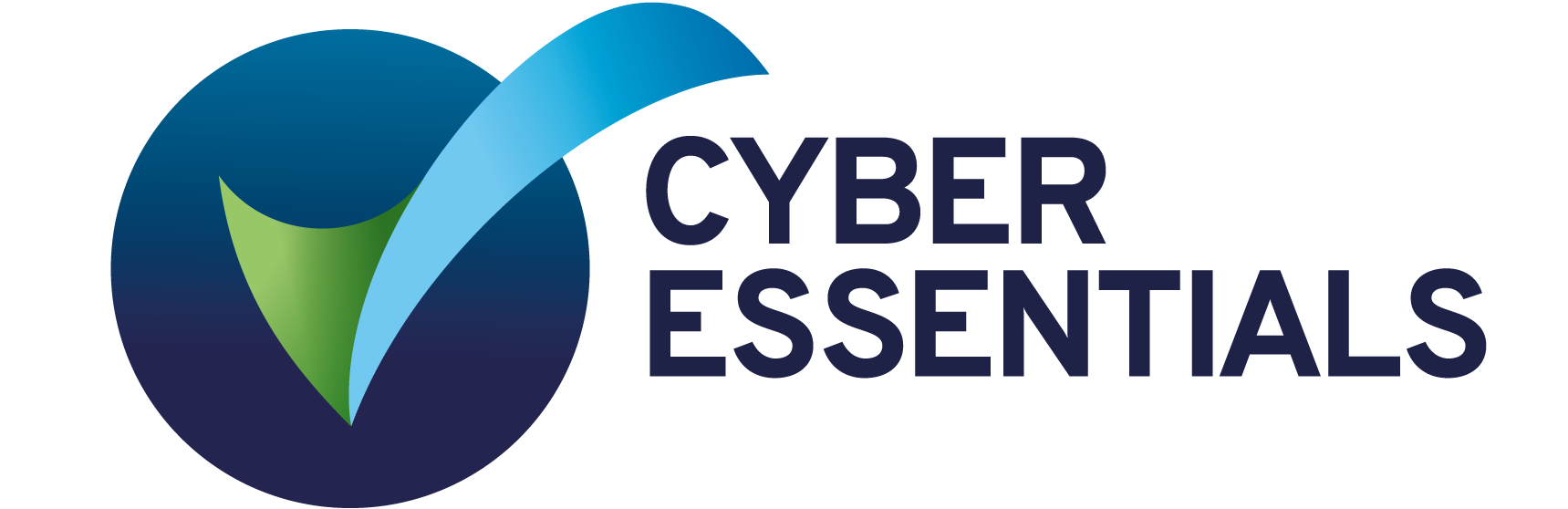 Cyber Essentials
Cyber Essentials Following Web Content
Following Web Content Registered with the
Registered with the