Start taking bookings & payments online today
No more phone calls. No more emails back and forth to find suitable dates. Customers check the online calendar to see what's available and make a booking request. You can approve (or decline) a request and send an invoice with just a few clicks.
Online calendar & booking request form
Avoid the hassle of finding suitable dates for new customers and easily share the workload with a calendar that's always online and available to everyone.
You can accept bookings for public and private events plus block off dates that are unavailable (Christmas, maintenance, etc.) and add calendar notes (term dates etc.).
Fits any workflow
You can customise the booking form in LemonBooking to match your requirements. You can allow customers to book and pay immediately or require prior approval from staff. The approval process itself is configurable so you can choose to require an upfront payment or a meeting/phone call with a new customer before confirming a booking if necessary.
| Booking number |
Booking
|
Facilities
|
|
Options |
|---|---|---|---|---|
| 1005 |
Jane Cooper
17 Sep 2023, 17:00-23:00
|
Main Hall | ||
| 1004 |
PL Solutions Ltd
Tuesdays 2-4pm, from 4/4
|
Meeting Room | ||
| 1003 |
Esther Howard
Aug 31st, 10am - 8pm
|
Main Hall | ||
| 1002 |
KW Solutions Ltd
Every Tuesday 6:30 til 9pm
|
Whole Building | ||
| 1001 |
Jenny Wilson Yoga
18th August
|
Committee room |

Cricklade Street
Old Town
SN1 3HB
Swindon
100 Green Lane
The Meadows
SN5 1GA
Swindon
Professional invoicing
Streamline your billing process with LemonBooking's simple invoicing tools. With just a few clicks, the system automatically fills out information for your customers, bookings, and payment details, leaving you to simply choose what to charge for.
Accommodate varying payment terms for both one-time and repeat customers by creating customised invoice templates within the booking system. This provides an easy solution to handle payment preferences for different types of clients.
Simplify the payment experience for your customers by connecting to online payment providers such as Stripe and PayPal. Accept online payments while also setting limits to avoid costly transaction fees from these third-party services for larger invoices — which can be paid by BACS instead.
“ I was first introduced to LemonBooking by an associate for my Village Hall website booking system and right from the start found them professional and approachable. Read more I was wary at first of having all the web hosting with one company but not looking back. It is a centralised easy to navigate package which does everything we asked of it. The developers are always looking to improve and value user feedback. Easy-to-follow training material and a simple web editor help make this package for everyone. ”
Online payments
You can connect Stripe, PayPal and a number of other online payment providers to LemonBooking to allow your customers to pay for their bookings online — safely and securely.
-
A seamless payment flow
Payment links are automatically added to the invoices you send out. Your customers can click and pay online without even logging in.
-
Avoid excessive fees
You can set a limit for online payments to avoid excessive transaction fees applied by online payment providers for large invoices (e.g. regular bookings).
-
Automatic refunds
You can also use PayPal, Stripe & SumUp to automatically return refundable deposits to your customers after a booking has taken place.
-
Customer support
- Customer support is available on all plans Monday-Friday from 9am-4pm (GMT)
-
Multiple staff accounts
- You can set up multiple staff accounts with different roles (admin, editor etc.).
-
Flexible pricing
- Got a regular customer with a different price to everyone else? We can handle that too!
- Total hours
-
92449%
- Morning
-
24743%
- Afternoon
-
31371%
- Evening
-
36438%
Reporting tools
You can use LemonBooking to quickly generate a number of different reports for your venue. You can report on occupancy rates, financial performance, types of income, high-value customers & bookings and much more. You can also export your data to Excel for further analysis.
Reporting options
- Form submission rate
- Hours booked & average income
- Usage percentage for all spaces
- Income from resource hire
- High-value customers & bookings
- Financial reports
- Excel exports
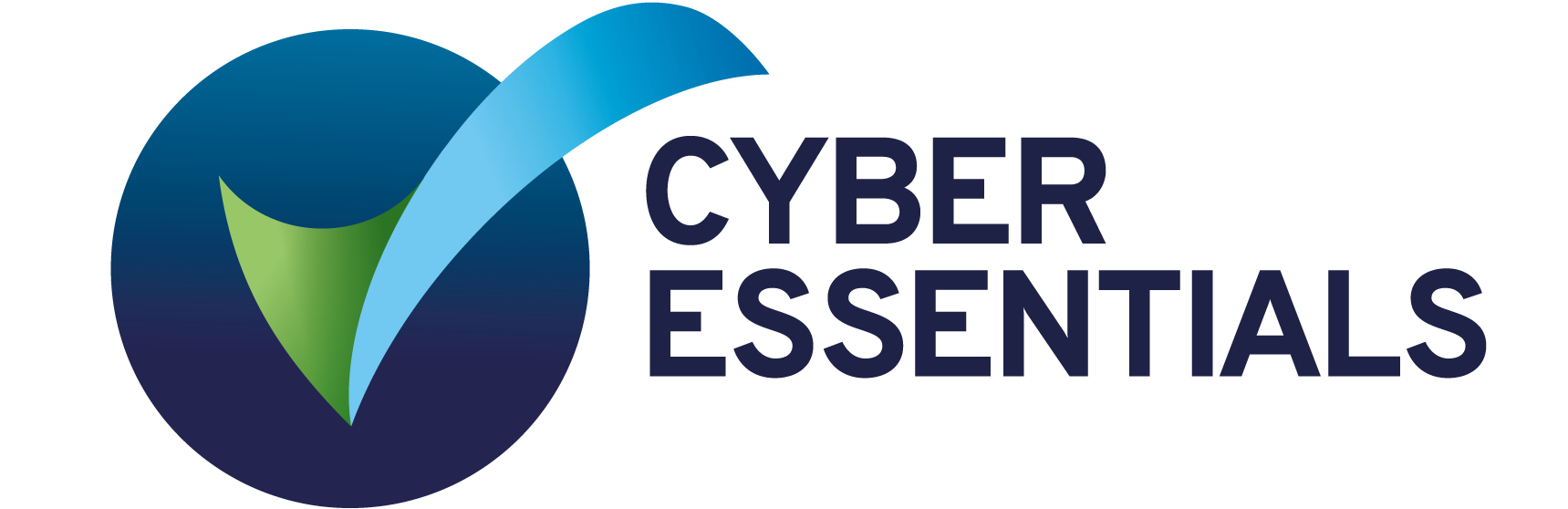 Cyber Essentials
Cyber Essentials Following Web Content
Following Web Content GDPR compliant
GDPR compliant Registered with the
Registered with the